This guest blog post is from Stephanie Huynh of The Passport Lifestyle, traveler and photographer extraordinaire. Stephanie’s photographs are always unique, captivating, and absolutely magnificent. Here are Stephanie’s 7 best iPhone photography tips for travel! Roam on.
When I’m traveling, I often rely on my iPhone to share images on my various social media platforms. It’s truly incredible what you can do with your iPhone, but have you ever wondered how some people achieve such stunning images on their Instagram feed? Well, look no further. Here are a few essential tips and tricks to bring your images up to speed.
1. Lighting is Everything

The fundamentals of photography haven’t changed – lighting is everything. However, because the iPhone has a much smaller sensor, it’s even more important to pay attention to good lighting. Low lighting will create a lot of unattractive noise in your shots so make sure you’re image is well lit. Also, when taking pictures of things like food or people, it’s helpful to get some nice window light from the side if you can. This adds a pop to your portraits or your food shots!
Taken in Bergen, Norway with DSLR and edited with VSCO filter
2. Experiment With Perspective

Portland, Maine
The best thing about shooting with an iPhone is that it’s light and always available, so there are no excuses not to experiment with varying perspectives. Changing your perspective is photography 101, but with an iPhone, it’s quite easy to work the shot as you don’t need to look through a viewfinder. So lay on the ground, jump up on a chair, or get as close as you can to your subject to alter the perspective.
3. Skip Instagram Filters
Instagram is great, but I’ve found that its filters severely diminish the quality of my images. At least now there’s a gradation slider to adjust the impact of the filter, but if you want to post the best shots you can, I suggest VSCO filters or Snapseed and skip Instagram filters. Both are excellent apps for editing that preserve your image quality far better.
4. Upload Your DSLR images

Many travelers are also bloggers and at the end of the day, we want to post our best pictures on our social media accounts. So we upload our DSLR shots. I try not to upload anything but good or hopefully some of my best shots. Guilty! But, today the iPhone editing apps such as VSCO and Snapseed are perfect for a quit edit so you don’t always need to spend a time intensive session on Photoshop just to post a quick social media picture. If your camera has wifi, then it’s even easier!
5. Adopt a Lens
If you’re really into iPhoneography, then you can actually purchase lenses to attach to your iPhone. You can purchase a fish eye or a wide angle lens for your iPhone if you want to get more creative.
6. The Importance of Symmetry

One of the most important compositional elements when shooting with a square format is symmetry. There are certain compositions that work and don’t work for square format photography, so it’s important to learn how to maximize your image impact for each particular format. Shooting symmetrically tends to look better compositionally for square formats. But be careful to create unique images still!
7. Negative Space

Another compositional element to pay attention to is negative space. Negative space is the space outside of your subject and it plays an even larger part of your picture’s success than the object itself. A lot of photographs today on Instagram are minimalistic in nature and often rely on a nice interplay of a small subject and a vast back found. Paying attention to negative space is essential to creating images with a sense of scale.
Hope this helps you to achieve better shots on your mobile device! You don’t need a DSLR to create nice images on the road, although they’re great for other purposes. At the end of the day, your iPhone is an important tool in your camera arsenal.







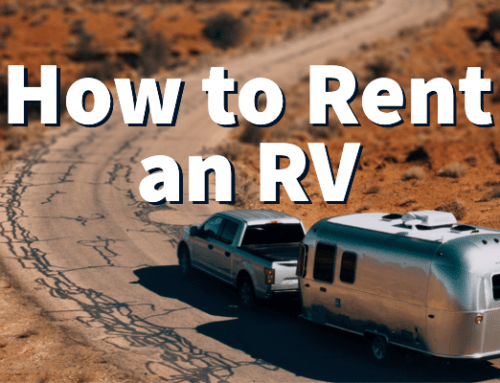
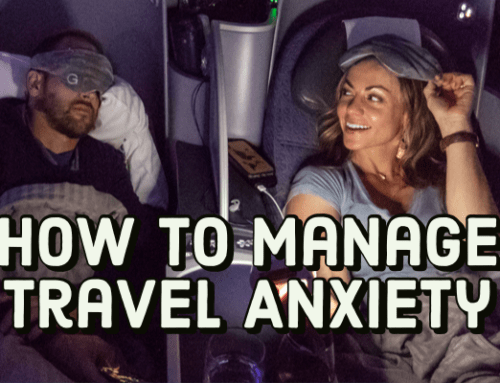

This article is full of knowledge.Some which i don t know that time but now i know thanks .One suggestion for you if any time your mind is tense you can use Air pods for listen music and relaxing the mind also use Black pods